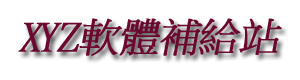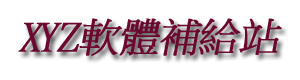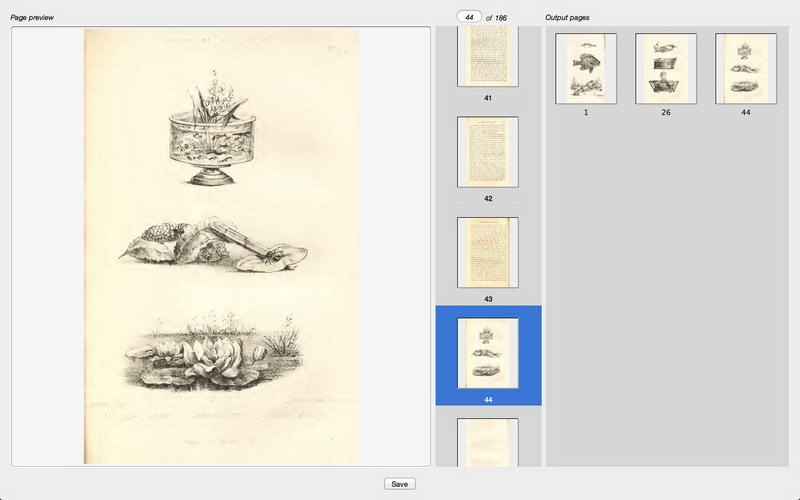PDF Page Clipper v1.0.1 MacOSX 英文正式版(PDF軟體)
內容說明:
PDF頁面快船允許您選擇選擇從一個PDF頁面
文件並將其保存為一個新的PDF 。
曾經想從業務報告轉發只是一個頁面
給同事,或從多頁的PDF相關頁面的
朋友?
使用簡單且易於使用的拖放界面,只需拖動
在從輸入文檔頁面到輸出,重新排列
他們想要的順序,然後單擊“保存”
輸出寫入到一個單獨的文件留下您的原始
完好無損。
PDF頁面快船允許你使用,不僅譜寫了新的PDF
從PDF文檔中選定的幾頁,它也可以讓你
如果你想重新排列這些網頁。
請注意,雖然PDF頁面快船將打開加密
PDF文件,一旦提供一個密碼,則輸出文件
未加密的,可能不適合敏感數據。
也PDF頁面快船只允許裁剪整個頁面,裁剪
不支持一個頁面的一部分
英文說明:
PDF Page Clipper allows you to selectively pick pages from a PDF
document and save them as a new PDF.
Ever wanted to forward just that one page from a business report
to a colleague, or a relevant page from a multipage PDF to a
friend?
Using a simple and easy to use drag and drop interface, just drag
over pages from your input document into the output, rearrange
them in the order you want and click on 'Save'
The output is written to a separate document leaving your original
intact.
PDF Page Clipper allows you to not only compose a new PDF using a
few selected pages from a PDF document, it also allows you to
rearrange these pages if you wish to.
Please note that though PDF Page Clipper will open an encrypted
PDF file once supplied a password, the output files are
unencrypted and may not be suitable for sensitive data.
Also PDF Page Clipper allows clipping entire pages only, clipping
a portion of a page is not supported
圖片說明:
![]() 相關商品:
PDF Page Clipper v1.0.1 MacOSX 英文正式版(PDF軟體)
Xilisoft iPAD PDF Transfer v3.3.17 MACOSX 英文正式版(電子書轉換工具軟體)
PDF Squeezer v3.0.1 MacOSX 英文正式版(PDF文檔壓縮軟體)
PDF Converter Master v4.0.0 Multilingual MacOSX 英文正式版(文件格式轉換軟體)
Bulk Images To PDF Convertor v1.0 MacOSX 英文正式版(圖像PDF轉換軟體)
The PDF ToolKit v2.2 MacOSX 英文正式版(編程開發軟體)
PDF Protector v1.1.0 MacOSX 英文正式版(PDF文件保護軟體)
相關商品:
PDF Page Clipper v1.0.1 MacOSX 英文正式版(PDF軟體)
Xilisoft iPAD PDF Transfer v3.3.17 MACOSX 英文正式版(電子書轉換工具軟體)
PDF Squeezer v3.0.1 MacOSX 英文正式版(PDF文檔壓縮軟體)
PDF Converter Master v4.0.0 Multilingual MacOSX 英文正式版(文件格式轉換軟體)
Bulk Images To PDF Convertor v1.0 MacOSX 英文正式版(圖像PDF轉換軟體)
The PDF ToolKit v2.2 MacOSX 英文正式版(編程開發軟體)
PDF Protector v1.1.0 MacOSX 英文正式版(PDF文件保護軟體)