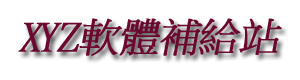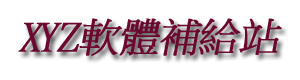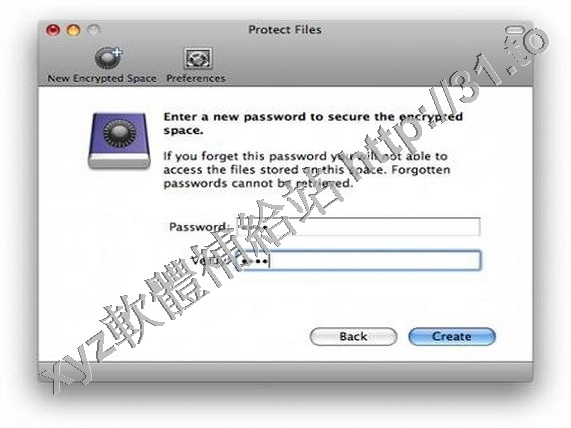rotect Files v2.1.1 Bilingual MacOSX 英文正式版(檔案保護軟體)
內容說明:
保護檔案使人容易使用密碼保護
加密文件,文件夾和文件。開發
專門為那些喜歡誰的專用解決方案,
保護文件將指導用戶一步一步的
創建和使用加密空間。加密的空間
是裝在一個方便易用的界面來解鎖
並鎖定空間。加密的空間是一個空間的保護
用密碼駐留在Mac上?的硬盤,
外部磁盤或USB驅動器,用戶可以安全地
存儲文件,檔案和文件夾,以防止訪問
其他用戶。空間將顯示為一個卷上
用戶桌面。當空間被鎖定,內容的
空間是安全的。當空間被鎖定,用戶可以
複製,移動和刪除文件,因為她/他會在任何正常
硬盤。
英文說明:
Encrypting files and folders has never been easier. Protect Files
makes it easy to protect your files, folders and documents with
secure encryption and password technology; designed to provide a
quick solution that guides inexperienced users step-by-step in
creating and managing encrypted spaces.
We live in an electronic world, continuously connected to the
Internet, carrying
flash memory drives with all our data everywhere
we go; we use notebooks, removable disks and private files that are
often more important than the devices themselves. The more
information and memory supports we carry around, the greater the
risk of someone getting a hold of them. We therefore need to
protect our data.
That's what Apimac Protect Files is for: it's an efficient utility
that offers a complete solution to this problem, providing a simple
way to create encrypted spaces with the same level of security (AES
- Advanced Encryption Standard) used by many governments around the
world, such as the United States.
Apimac Protect Files facilitates this task with secure encryption.
Specifically designed for those who want a dedicated solution,
Protect Files guides inexperienced users step-by-step in the
creation and use of encrypted spaces, which are managed through a
simple interface that guides you in locking and unlocking documents
and folders. An encrypted space is a password-protected space that
can reside on your Macs hard drive, an external disk or USB stick.
Safely store folders, documents, photos, videos, music, and all
types of files to prevent others from accessing them. The space is
displayed as a normal volume on the desktop. When the space is
locked, its contents are super-protected. When the space is
unlocked, you can move, copy and delete files like on any other
memory drive.
The encrypted space file you create, contains all your encrypted
data. You can keep it on the Macs hard disk, an external disk, or a
USB drive. When you want to access your files, just double-click
the encrypted space file's icon, enter your password and the space
will show up as a volume on your desktop.
The encrypted space volume contains all your files, documents and
folders and you use it as a regular external disk: just copy the
files you want to protect inside this volume. After working with
it, eject the volume by clicking the Eject button in the sidebar of
a Finder window or dragging the volume icon to the Trash.
By default, Protect Files creates 128-bit AES Encrypted Spaces.
However for even stronger encryption, the user may optionally
specify 256-bit AES encryption in the applications preferences.
Protect Files leverage Mac OS X technology to create disk images
with AES encryption, which is one of the most secure encryption
methods and widely adopted by many governments. See Security
section of Advanced Encryption Standard at Wikipedia to learn
more.
While expert users might prefer to use Mac OS X Disk Utility to
create their own disk image files, this tool is aimed to users
preferring a dedicated solution to guide them step by step in
creation and use of the encrypted space.
圖片說明:
![]() 相關商品:
IFlushMemory v1.0.2 Bilingual MacOSX 英文正式版(自動內存釋放軟體)
ICU v1.0.1 Bilingual MacOSX 英文正式版(日曆軟體)
RAMDrive v2.0 Bilingual MacOSX 英文正式版(是創建RAM磁盤的方案軟體)
Status Item Checker v1.0 Bilingual MacOSX 英文正式版(編程開發軟體)
IZip Zip Unzip Tools for Archive Files v2.6 MacOSX 英文正式版(解壓軟體)
AutomatIcon v1.1 Bilingual MacOSX 英文正式版(自動生成圖標軟體)
Yoink v2.5 Bilingual MacOSX 英文正式版(MAC應用軟體)
相關商品:
IFlushMemory v1.0.2 Bilingual MacOSX 英文正式版(自動內存釋放軟體)
ICU v1.0.1 Bilingual MacOSX 英文正式版(日曆軟體)
RAMDrive v2.0 Bilingual MacOSX 英文正式版(是創建RAM磁盤的方案軟體)
Status Item Checker v1.0 Bilingual MacOSX 英文正式版(編程開發軟體)
IZip Zip Unzip Tools for Archive Files v2.6 MacOSX 英文正式版(解壓軟體)
AutomatIcon v1.1 Bilingual MacOSX 英文正式版(自動生成圖標軟體)
Yoink v2.5 Bilingual MacOSX 英文正式版(MAC應用軟體)