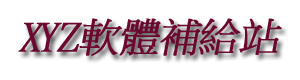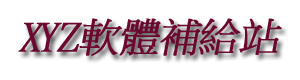Internet Download Manager v6.12 Build 10 Final 繁體中文文正式版(高速下載的利器軟體)
破解說明:
1.請安裝完主程式後,再雙點擊Reg資料夾裡的登錄檔,即可破解!
2.請將123資料夾複製到主硬碟中,在執行"IDMan.exe"即可使用。
內容說明:
Internet Download Manager (IDM) 號稱可以提升你的下載速度最多達5倍!並且幫你安
排下載時程,或續傳一半的軟體。它的續傳功能可以恢復因為斷線、網路問題、電腦當
機甚至無預警的停電導致下傳到一半的軟體。並且具有動態檔案分割、多重下載點技術
,它會重複使用現有的連線,而不需再重新連線登入一遍。聰明的in-speed技術會動態
地將所有設定應用到某種連線類型,以充分利用下載速度。
Internet Download Manager支援下載隊列、防火墻、代理伺服器和映射伺服器、重新導
向、cookies、需要驗證的目錄,以及各種不同的伺服器平台。此程式緊密地與
Internet Explorer和Netscape Communicator結合,自動地處理你的下載需求。此程式
還具有下載邏輯最佳化功能、檢查病毒,還有剪貼簿監控、滑鼠右鍵整合、拖曳目標、
排程下載、自動斷線/關機..等功能、、以及多種偏好設定。
Changes in 6.12 Build 10:
Added support for Firefox 16
Added a feature to set file creation date as provided. by the server (
IDM Options->Save To)
Fixed an erroneous interception of attendant content of. web pages in
Chrome
Added the possibility to translate text for IDM installer and IDM
uninstaller
Redeveloped file integrity verification during resume
Improved resume capability after power outages
Redeveloped IDM integration into IE
Optimized IE integration module and improved its speed performance
Added support of IDM download panel to Google Frame installed into IE
Improved integration into IE based browsers like AOL, MSN, etc.
Added support for SeaMonkey 2.10
Added support for new version of
Adobe flash Player
Improved support of several web players
Made a workaround for bugs in a new Outpost firewall
Fixed bugs
繁體中文語言包
簡體中文語言包
官方語言包下載頁面
相關商品:
Internet Download Manager v6.28 Build 16 繁體中文版 (高速下載工具軟體)
Internet Download Manager v6.12 Build 22 繁體中文/簡體中文/英文正式版(提升你的下載速度最多達 5倍軟體)
Internet Download Manager v6.10 Build 2 繁體中文/簡體中文/英文正式版(具有續傳功能的下載工具軟體)
Internet Download Manager v6.32 Build 9 繁體中文版(全世界最好用的下載工具)
Internet Download Manager v6.15 Build 5 繁體中文正式版(續傳功能的下載工具軟體)
Internet Download Manager v6.18 Build 9 繁體中文正式版(提升你的下載速度軟體)
Internet Download Manager v6.28 Build 16 繁體中文正式版(高速下載工具軟體)