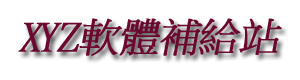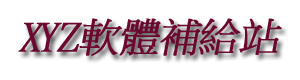商品名稱:
Program Sentry v2.0.1
運行平台:
WindowsXP/2003/Vista
您可能感興趣:
Program Sentry v2.0.1
Program Sentry v2.0.1 英文正式版(用戶管理的電腦安全軟體)
安裝序號:
序號產生器放至於keygen夾內
內容說明:
Program Sentry 是一款提供訪問控制和用戶管理的電腦安全程式。它允許你創建一個禁止程式
或許可程式列表,這些程式的運行受到密碼保護的控制。
英文說明:
Program Sentry is a computer security program that
provides access control and usage management. When
installed, it allows you to either create a list of
blocked programs or a list of allowed programs. In the
blocked programs mode, any program on the list is blocked.
In the allowed program mode, any program NOT on the list
is blocked. Which mode you choose to use depends on
whether you have a few programs you want to block (in
which case you would use the blocked program mode), or you
have a few programs you want to allow people to use (in
which case you would use the allowed program mode).
In both modes, you can assign optional passwords to the
programs on the list. In blocked program mode, if no
password is assigned to a program, it cannot be
individually unblocked. If a password is assigned to a
blocked program, it can be unblocked using the password.
In the allowed program mode, if no password is assigned to
the program, it is never blocked. If a password is
assigned to the program, it is blocked until someone
enters the password for that program. passwords are useful
if several people use the computer, and you want each to
be allowed to use different programs. You can give each
person the passwords to the programs they are allowed to
use.
An administrator password is required to add or remove
programs from the lists or change their passwords. This
provides the person who installs Program Sentry with the
ability to completely control the use of a computer.
All blocking can be temporarily turned off using
supervisor level password. This password cannot be used to
add programs to (or remove programs from) the program
lists.
This program is most useful in a business setting, where
the supervisor needs the ability to control who can do
what on each company computer. It can also be useful in a
family setting, however, to give parents control of the
computer to block children from using certain programs.