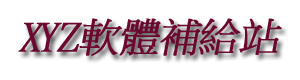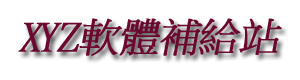Microsoft Windows Server 2008 (x86) 繁體中文正式版(軟體)(DVD版)
破解說明:
Windows Server 2008預設是KMS啟動方式。若要改以MAK方式啟動,要完成下列步驟:
1. 到 Start
2. 點選 Control Panel
3. 選擇 System
4. 在底部是 Windows activation
5. 點選 Change product key (不要選擇 automatic activation 這是 KMS 的選項)
6. 輸入想要啟動版本種類的正確產品序號 (MAK):
。To activate Windows Server 2008 Datacenter use the key titled Windows
Server 2008 Datacenter and Windows Server 2008 for Itanium-based Systems
。To activate Windows Server 2008 Enterprise use the key titled Windows
Server 2008 Enterprise and Windows Server 2008 Standard
。To activate Windows Server 2008 Standard use the key titled Windows
Server 2008 Enterprise and Windows Server 2008 Standard
7. 點選 Next
8. 在一分鐘後將會看到啟動成功的確認訊息
相關商品:
Microsoft Press Windows Server 2008 Administrators Companion 英文正式版(教學軟體)
MOC 6428A Microsoft Configuring And Troubleshooting Windows Server 2008 Terminal services 英文正式版(軟體)(DVD版)
Microsoft Windows Server 2008 R2 Enterprise x64 SP1 Integrated October.2011 英文正式版(Microsoft Windows Server 2008軟體)(DVD版)
2009年7月 最新SP2版 Windows Server 2008 with SP2 32位元(直接安裝就是SP2版) Standard+Enterprise+Datacenter 所有版本+Microsoft Office 2007/2003/XP/2000 台灣官方繁體中文正式版(DVD9版)
Microsoft Windows Server 2008 R2 X64 MSDN 英文正式版(DVD版)
Microsoft Press Windows Group Policy Resource Kit Windows Server 2008 And Windows Vista 英文正式版
Microsoft Windows Essential Business Server 2008 Standard and Premium Prerequisite Planning Tools x64 英文正式版