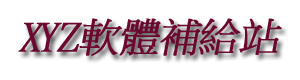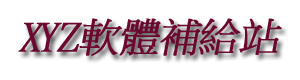PCStitch v10.00.018 英文正式版(十字繡設計軟體)
破解說明:
關掉主程式,破解檔放置於crack夾內.請將破解檔複製到主程式資料夾內,在執行破解檔,按PATCH既可破解
內容說明:
十字繡圖案的設計開發軟體種類眾多,而其中PCStitch絕對是一個能夠讓你心動的產品。
英文說明:
PCStitch is advanced, but it's perfect for any
cross-stitcher. If you're looking to extend your crafting
creativity, we invite you to take a look at the ultimate
design software available today.
Other Features Include:
Highlight Palette Entries: Instantly see where a floss is
used in your designs. more...
Designer Logos: Insert Logos and other graphics into the
Pattern Information sheet.
Auto Backstitching: Instantly add backstitching around a
single or multiple color area.
Custom Palette Sort: Define a custom order of palette entries
on your printouts.
Palette Symbol Enhancments: Select custom symbol colors for
printouts. Choose symbol by stitch type.
Export to PCStitch 7: Allows you to save your pattern files
in old PCStitch format.
Pattern Browser Panel: Easily find PCStitch files on your
system. more...
Open PVF Files: Allows you to Display and Print Pattern
Viewer Files. more...
Complete Design Tools: Cut, Copy, Paste, Rotate, Flip,
Fill, Mirror Mode
Multiple Stitch Types: Use full, 1/4, 3/4, and half stitches
Beads: Add Mill-Hill beads to your patterns
Flexible Backstitching: Attach backstitching to any
location in a grid square.
Multiple Floss Lists: DMC, Anchor, Kreinick & Coats floss
lists included.
Specialty Stitches: Use over 60 speciality stitches such as
the Lazy Daisy.
6 Display modes: View the pattern stitches as symbols,
stitches, or both.
Unlimited Zoom Settings: View as much or as little of the
design as needed.
Enhanced Rulers: View rulers as inches, centimeters, or
stitch count.
And Much, Much More... Download PCStitch now and see all it
has to offer!
圖片說明:
![]() 相關商品:
PCStitch v10.00.021 英文正式版(十字繡繡圖設計軟體)
PCStitch v10.00.021 英文版(十字繡設計軟體)
PCStitch v10.00.017 英文正式版(十字繡設計軟體)
相關商品:
PCStitch v10.00.021 英文正式版(十字繡繡圖設計軟體)
PCStitch v10.00.021 英文版(十字繡設計軟體)
PCStitch v10.00.017 英文正式版(十字繡設計軟體)