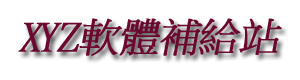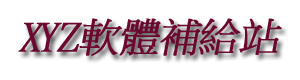WinSnap v3.1.5 繁體中文正式版(全螢幕擷取軟體)
破解說明:
請將光碟內的123資料夾複製到硬碟內,在執行WinSnap.exe
就可以使用(請一定要照做,不然無法使用)
內容說明:
WinSnap 提供了全螢幕擷取、自訂區域擷取、選單擷取、作用中視窗擷取…等功能,另
外也提供快速鍵擷取。擷取後的圖片,除了可以複製到剪貼簿之外,我們還可以設定圖
片的儲存位置,以便將圖片自動儲存至我們指定的位置。另外 WinSnap 還提供了圖片翻
轉、浮水印、陰影…等效果
Version 3.1.5 (January 4, 2010)
New translations: Armenian, Estonian, Persian, Vietnamese (32+ languages)
Improved performance of the Region selection mode for multi-monitor systems
Added a check of illegal characters in filenames when using %TITLE%, %CLASS%
WinSnap now remembers the page orientation correctly when printing images
Fixed capturing of
Maximized windows on XP (Window & Application mode)
Fixed height of the menu bar in High-DPI mode on Vista and Windows 7
Revised sizes of the Settings dialogs, buttons and controls
Various other stability and performance improvements
相關商品:
QR Photo to Video Converter v2.0 繁體中文正式版(圖片相簿幻燈片軟體)
NTWind Software WinSnap Portable Edition v3.0.6 英文正式版(螢幕捕獲軟體)
WinSnap v3.5.7 繁體中文/簡體中文/英文正式版(是一款強力的螢幕擷取軟體)
WinSnap v2.1.1 英文正式版(截圖軟體)
NTWind WinSnap v4.0.3 x86 x64 英文正式版(截圖軟體)
NTWind Software WinSnap v3.0.5 英文正式版(抓圖軟體)
NTWind Software WinSnap Portable v3.5.5 英文正式版(螢幕捕獲軟體)